I’ve been shooting for the past few months in various situations with the Panasonic Lumix GF-2 mirrorless DSLR and I’m very impressed with the camera. It is responsive, the autofocus is quick and accurate and the shutter lag is minimal. Its small size, definitely a plus has made it my ‘always have with me’ camera. Most of the time I’ve used it with the 14mm, 2.5 pancake lens (28mm equivalent) but a couple of weeks ago the folks at Panasonic sent me the 20mm, 1.7 lens (40mm equivalent) and a small, electronic viewfinder that slides into the camera’s hot shoe. This combination works well for my purposes, although it took some time for me to get accustomed to using an electronic viewfinder. I like shooting with a viewfinder because I can hold the camera steadier when I press it against my face as opposed to extending the camera away from me to look at the LCD. Although I usually shoot with a full frame 22 megapixel camera, the file quality on the GF-2’s half size 12 megapixel sensor looks very good and I feel comfortable at an ISO setting at 1200. And with the noise controls in the recent Photoshop and Lightroom raw converters, it’s possible to work with this camera at even higher ISO ‘s.
My main concern with the GF-2 and the larger GH-2 model is that there is no way to lock the LCD touchscreen’s focus point. If you pick up the camera and touch the LCD while it’s active, there is a good chance that you will move the focus point. I’ve talked with Panasonic about this issue and hopefully the problem can be solved in a future firmware update. And the new Panasonic G3 prototype camera I’m currently testing does have a menu function that will lock the focus point.
Over the years I’ve carried many point and shoot cameras but with their tiny sensors and built in zoom lenses, they’ve never reached the quality level that is needed to publish large images in magazines. For a non professional camera, you can count on the GF-2 to produce a high quality image. I’ve made several nice 17×22 inch prints from this camera with files shot at ISO 800 but as with any camera, large print quality is dependent on many factors besides ISO, including using a tripod at slower shutter speeds and picking the sharpest f stop for your particular lens. Panasonic offers many interchangeable, zoom lenses for the GF-2 however some are larger than the camera. For my purposes of a ‘carry with you camera’ I prefer the 14mm or 20mm pancake lenses. An added plus of using this camera with the small lenses is that you don’t look like a professional and you can get into photographic situations where being a ‘pro’ may cause issues.
With Spring upon us the urge to grab your cameras and get out and shoot is great. On a recent morning while I walked to the gym, I passed by an unusually vibrant bed of tulips, not a typical site in my Manhattan neighborhood. I grabbed the GF-2 out of my pocket and though I had the 14mm lens on the camera, I was able to get in close to one of the flowers (yes these lenses focus close) and make a lovely image.
The camera with you is the best camera you have and the GF-2 is the best camera you can always have with you.
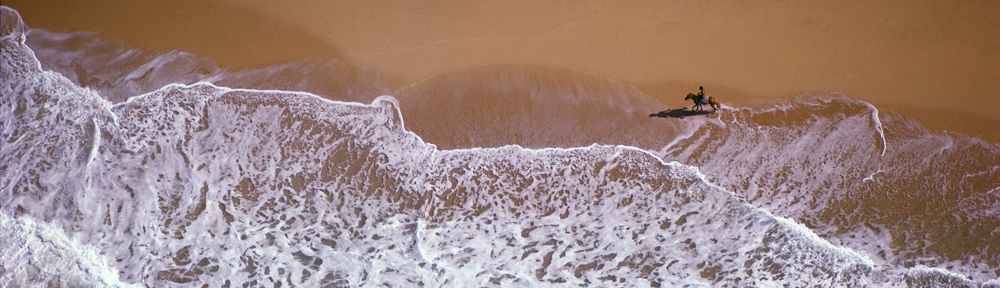




Ira,
Have you had the opportunity to use any Leica M lenses with this camera?
Do you feel there would be a benefit?
It pains me that my M lenses sit on my shelf gathering dust, and during
this stretch in the economy the M9 is but a dream.
Thanks, Dave
Dave
I too have a number of Leica M lenses on the shelf, I haven’t yet tried them on the GF-2. Obviously you’ll be in manual focus mode which will slow things down considerably. Also there’s a 2x crop factor with the camera, so a 21mm lens will be effectively 42mm. It just hasn’t seem worth the effort at this point, though I’m sure the image quality will be fantastic.
I have been reading your on-the-fly reviews like this one for awhile, and this one in particular resonates with me–I have a GF1 and recently left all my Canon gear at home on a trip to Spain, taking just the GF1, the 20 f/1.7, and the 45-200. It was an absolute joy, and the only time I missed the ‘pro’ gear was when shooting landscapey stuff, which isn’t something I do often.
For me, the M4/3rds cameras have really been about the joy of photography.
It’s a lot of fun shooting with these newer small cameras, as you say it’s put the fun back into photography.
Pingback: Panasonic Goodies (GF3 and 25mm 1.4):
I’m sure there is a way to disable that moving touch screen focus point on the new GF3. I had a prototype of the G3, and that had a disable function for the touchscreen focusing. It is very annoying to have the focus point move just from bouncing around on your neck. Panasonic will be sending me a GF3 in the near future and I’ll do a full report.
Which one better to buy GF-2 or Panasonic LUMIX DMC-G3 for beginner photographer..?
I think either camera is great for a beginner. It is a decision based on size and the kind of shooting you want to do.
what advice would you give in post processing GF2 raw files in lightroom?
thanks
grouchomarx
The files from the GF2 seem to need a bit more sharpening than the files from my Canon. Also they sometimes have a little magenta tone so i adjust the tint a bit towards the green.
thank you Ira!
I just don’t find a magenta tone (I saw some green, instead….)
It must be my eyes… 😦
Regards from Portugal
grouchomarx
Hi Ira, Did you find a work around to lock the focus or disable the touch screen all together? I love using this camera with the 14 & 20mm but this issue is driving me nuts!
Quintin, no there is no work around or lock for the touch focus accidentally moving when you touch it. I’ve been using the electronic viewfinder in the shoe which disables the back screen. Having complained enough to Panasonic the new G3 does lock. I think the GF3 also locks, but it doesn’t have a shoe. I believe whatever replaces out GF2 in the near future will correct the issue.
If the EVF in the shoe disables the screen (i didn’t know that) that would be the solution for me – thank you. Seems you’ve solved my problem!
Hi Ira, Love your review about this little cam. My solution about the possible moving focus point is: Adjust the focusing point on the back screen and then turn on the electronic finder. I hope panasonic will come with come with a firmware update so we don’t need workarounds like these. By the way, the view of the finder that fits this cam is acceptable at best.
I just got the Panasonic GX1 which replaces the GF2 and it is much better – the focus point is lockable. Also the electronic viewfinder is much better, though a little larger. I’m much happier with the newer camera.
At the (body)price of the GX1 my choice would be to get the Olympus E-P3 body or the much more affordable and very good E-PL2. Better out of camera jpeg’s,great artistic filters, in-body stabilisation same mount and 2 choises in viewfinders. If you want to stay with Panasonic, the GX1 is a great choise, good new sensor. The great thing about Micro 4/3 is your choise in lenses and body’s from two brands.